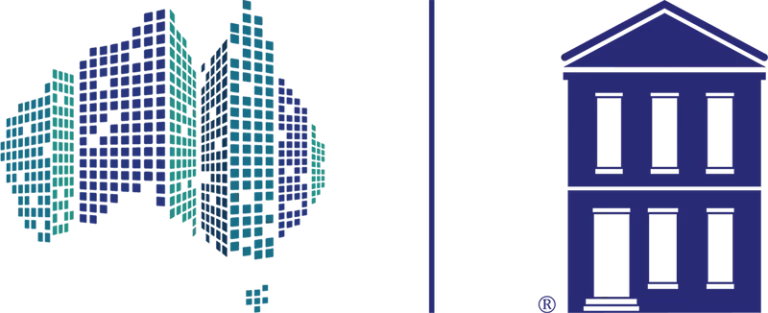To help keep you sane and smiling during this period, the Whitbread team have come up with our 5 Top Tips to working from home. Whether an employee or business owner, we hope you benefit from these in some way, shape, or form. Happy reading!
1. Set and stick to a routine.
When WFH, many people struggle to get into a routine and productive rhythm. They find it difficult to differentiate between a “work” headspace and an “at home” headspace, when their physical environment doesn’t change.
Establishing a “Work from Home Routine” that mirrors your usual working day as closely as possible, is key to maintaining productivity and accountability. Below are some helpful tips to help you stay on track…
Self-preparation morning routine – don’t let the fact that you don’t need to get up and rush out the door prevent you from making the time to get yourself ready. Physically preparing for the day ahead will help you shift from ‘relax mode’, to ‘work mode’.
Food prep – if you usually take the time before work to prep breakfast and lunch, continue the habit! Looking after yourself with nourishing meals can aid both your physical and mental health while WFH.
Commute routine – the short commute from your bedroom to your dining table or desk can be great! What you may not realise, is how valuable that “me time” is when you’re ordinarily travelling to and from work. Whether it be in the car or on the train, this time often helps us prepare for, or unwind from the work day. If you’re struggling to switch on / off, continue your commute routine by creating space between work and home. It may be listening to that podcast you love, or simply going for a walk around the block.
Set work hours – this tip follows onto our next topic, as we believe it is one of the most important. Setting work hours is a fundamental part of establishing routine, and promotes accountability.
2. Set your work hours.
Following on from tip #1, setting your clear work hours is paramount in achieving and sustaining an effective work from home routine. If you are in a managerial position, this practice is not only for your own benefit, but for that of your team, and their ability to operate well in a remote environment.
Establishing work hours, including lunch breaks, allows for better communication between staff. It helps to manage expectations, as everyone is aware of when the other is contactable. It promotes accountability and productivity – alas, a more effective WFH team. article image WFH
By not physically leaving the office at the end of the day, it can be tempting to work through lunch breaks and do considerable amounts of overtime. We all put in the extra hours when necessary, however it is important to set limits in order to prevent overtime consuming your personal time, becoming overwhelming and detrimentally affecting relationships and mental health.
At the end of the day, shut down your computer, close your office door (if you have one!). You, your team, and loved ones will be grateful!
3. Communication is key.
Working remotely means you don’t have the luxury of popping over to a colleague’s desk whenever you like. However, this shouldn’t stop you from reaching out and starting conversations! It simply means adapting to new ways of communicating.
Continue to reach out to the same people you usually would for help. For employers and managers, ensure you are accessible to your staff, and check-in regularly. This not only ensures the team operates smoothly, but can also help to break down some of the social isolation that comes with WFH.
Some tips to help facilitate communication when WFH…
Take advantage of modern communication tools – don’t limit yourself to text based communication such as emails and SMS. Modern technology allows us to video conference at the click of a button. Alternatively, pick-up the phone and have a conversation! Talking “face to face” or over the phone can help eradicate any miscommunications that can occur via email and text messaging. It also helps keep us more connected.
Adopt a company-wide video conferencing tool –decide on one video conferencing tool or software that the business will use for both internal and external meetings. This streamline approach is important when communicating with clients from a professional point of view, and avoids the confusion of learning multiple platforms.
Click here for some tips on how you can “look your best” on camera!
4. Don’t underestimate cyber security.
Since the Coronavirus hit Australia, cybercrime has increased significantly. With more and more Australians WFH, and relying heavily on technology to communicate, and do their jobs, cyber criminals are taking advantage.
Working remotely can provide additional access points to a network, and thus more opportunities for cyber criminals to exploit vulnerabilities. To read more on current scams and how to protect yourself – click here.
Reducing your risk
Hypervigilance – be hypervigilant about the prevalence of phishing emails and scams – if it doesn’t seem right, it probably isn’t. Delete any suspicious emails or messages.
Security software – ensure systems, including firewalls, are up to date with the latest security software.
Secure all devices – ensure your devices are secure and password protected e.g. laptops, desktop computers and phones.
Ensure you have Cyber insurance – Unfortunately no IT security system is 100% secure. Cyber Insurance is an essential mitigation strategy to minimise what can be a devastating financial impact to your business following an attack. Click here for more information on Cyber Liability.
For more detailed information on the rise of cyber-attacks amid COVID-19 and, risk management strategies to combat this, click here.
5. Consider limiting news and social media consumption.
We understand that the uncertainty surrounding the current climate may be causing you angst. The situation is evolving and changing rapidly, and while it is important to stay informed, it is equally important to not become overwhelmed with too much anxiety provoking news and social media.
Find a middle ground. Below are some tips on how you can stay in the loop whilst taking care of your mental health.
Switch off – avoid the 24/7 news channels unless the information or specific topic being covered is likely to impact you directly. Make a habit to check the main news headlines only once or twice a day. This keeps you informed, but helps you avoid being sucked into the vortex of click bait and repeat information.
Social connection – use social media primarily for communicating with family and friends. Social media is an excellent tool to stay connected with our loved ones, however try avoid the suggested and sponsored posts in your feed which often contain false information and speculative stories.
Go straight to the source – avoid reading suggested and sponsored articles shared by spam or untrustworthy sources online. If you are looking for accurate information on Coronavirus, consult health authority and government websites or news sources e.g. the Department of Health, or other Australian Government webpages.
Article from Lia de Sousa